How to find out when did you join LinkedIn?
First of all, I hope all is well.
It's been a while I haven't posted any blog because I was actively making content on LinkedIn and I also created my Instagram account with the username @kailashparmarwrites so I was spending more time on both the platforms.
Fir aaj yaad aya ki mera personal Blogspot bhi hai so without wasting a second let's get into our topic of How to find out when did you joined LinkedIn?
Follow these below steps:
- Open your LinkedIn app or web portal
- Go to settings
- Click on Data privacy
- Click on Manage your data and activity
Here you will get all of your LinkedIn activities and you need to go to the last page or tab.
On the last tab, you will get the joining date of your LinkedIn account.
Below is mine :)
See y'all in the blog, Cheers!
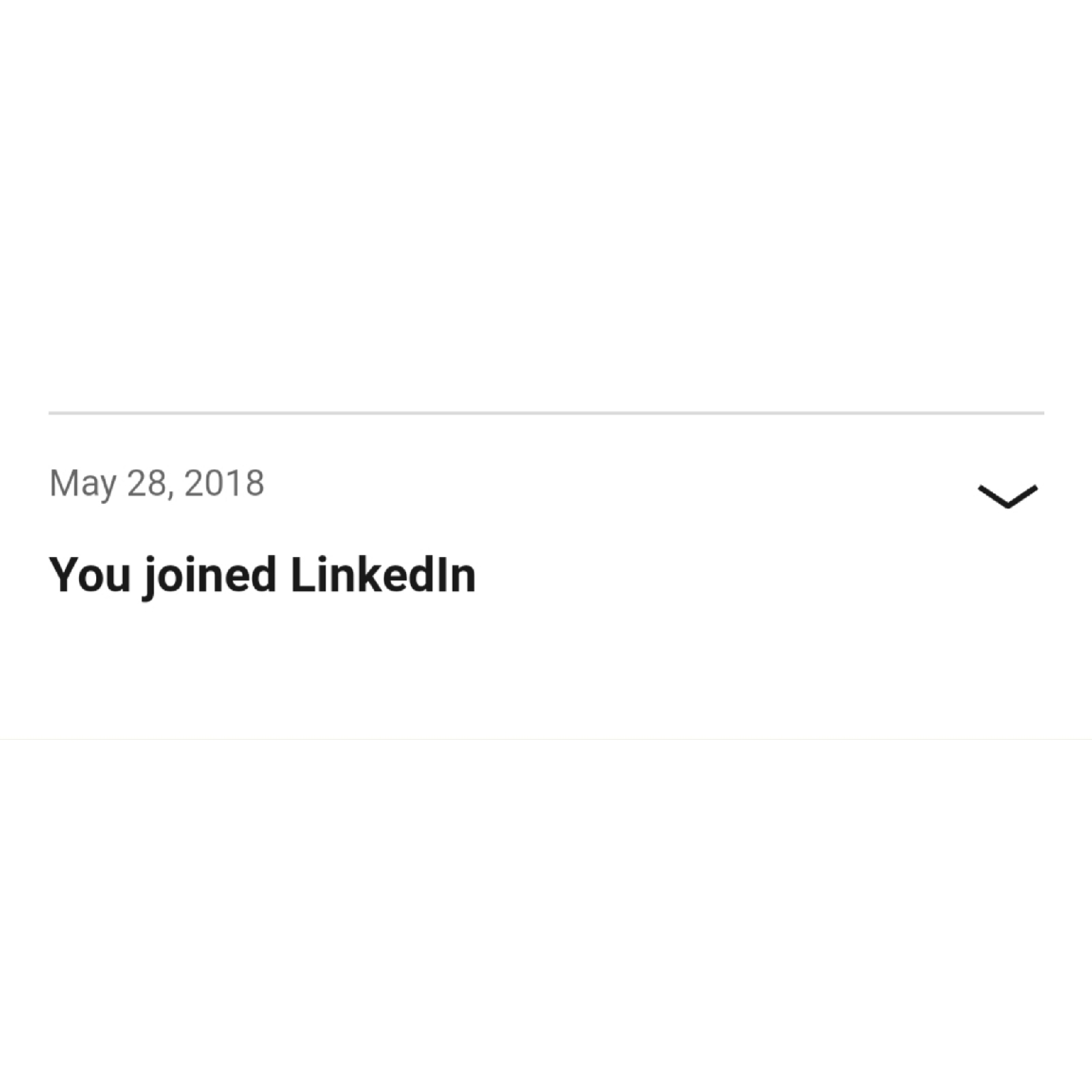





Comments
Post a Comment